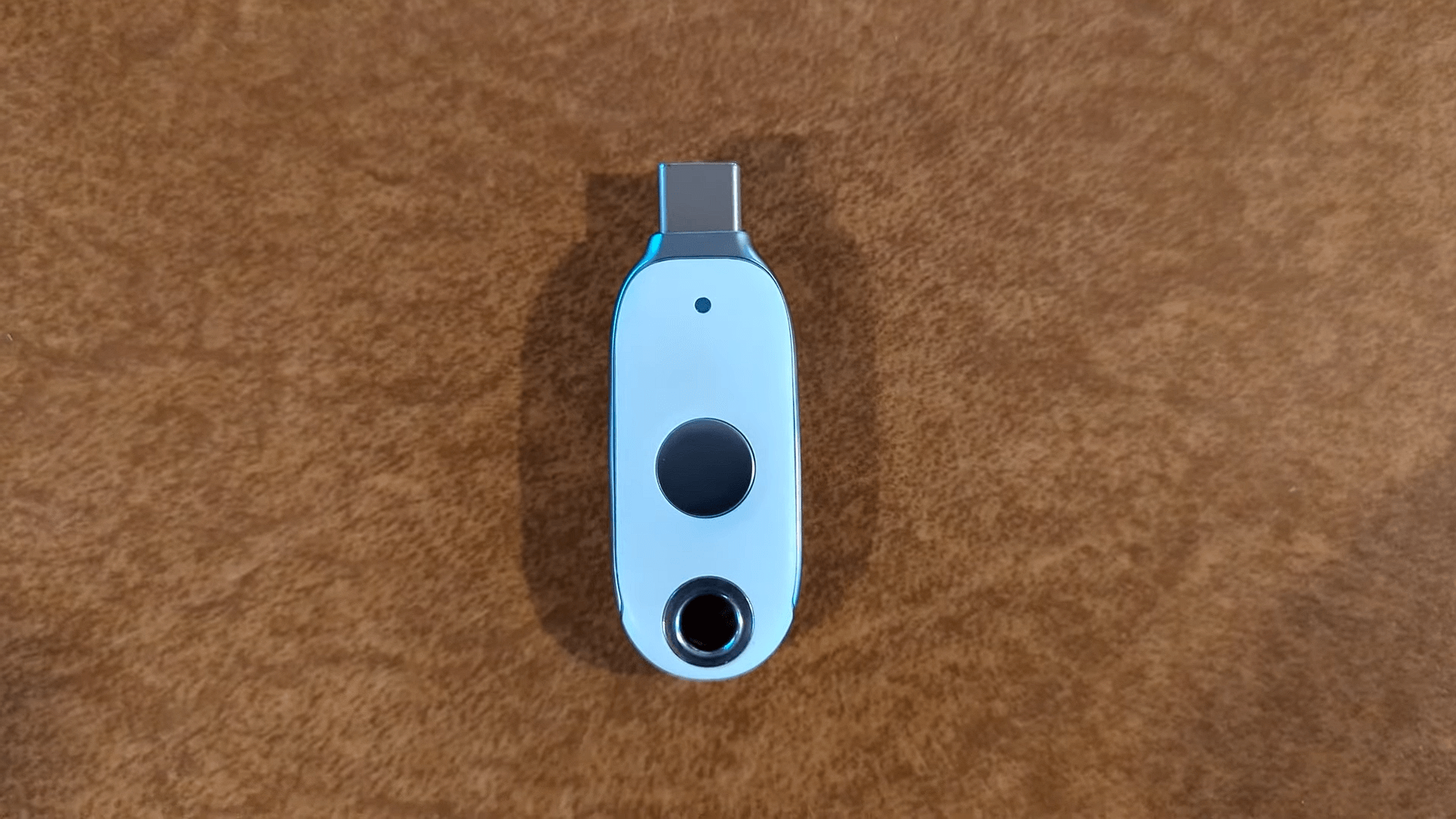In today’s digital age, ensuring the security of our online accounts is paramount. In a recent video on the Morse Code YouTube channel, Shannon Morris dives into the world of hardware keys, specifically focusing on the Google Titan Security Keys. In this article, we’ll explore the significance of hardware keys, the advantages they offer, and a step-by-step guide on how to set up and use Google Titan Security Keys to bolster the security of your Gmail account.
The Importance of Hardware Keys:
Shannon begins by introducing the concept of hardware keys, also known as 2FA (two-factor authentication) hardware tokens or USB dongle authentication keys. These physical devices provide an additional layer of security beyond traditional username and password combinations. The primary purpose of these keys is to mitigate the risks associated with password-only authentication, such as brute force attacks or hacking. Shannon emphasizes that while passwords are a common point of vulnerability, hardware keys offer a robust second factor that enhances the protection of online accounts.
Hardware keys offer a higher level of security, making it significantly more challenging for unauthorized users to access your accounts remotely. However, Shannon acknowledges that the convenience factor can be a drawback. Unlike other forms of two-factor authentication, hardware tokens must be physically present to log in. This inconvenience often leads users to opt for more accessible methods, such as SMS codes or app-based authentication.
Shannon conducts a risk assessment, highlighting the importance of choosing the right authentication method based on the account’s sensitivity. For instance, she uses a hardware token for her email account, which is linked to crucial services like banking and social media. However, for less critical accounts, she might opt for less secure but more convenient authentication methods.
To address concerns about losing or forgetting the hardware key, Shannon explains that most sites supporting these keys allow users to download backup codes. These codes serve as alternative methods for two-factor authentication and can be stored securely in case the physical key is misplaced or stolen. Shannon stresses the importance of choosing a secure location for these backup codes, whether it be a safe, encrypted storage container, or a trusted individual’s house.
Google Titan Security Keys in Focus
Shannon specifically introduces the Google Titan Security Keys, showcasing their different implementations and prices ranging from $25 to $50 for a bundle. These keys, equipped with Titan M security chips, adhere to the FIDO U2F standard, making them compatible with a wide range of websites. The flexibility of using these keys on multiple websites without the need for separate keys for each account adds to their appeal.
The article provides a step-by-step guide on how to set up Google Titan Security Keys for your Gmail account. Shannon walks through the process, starting with logging into your Google account, navigating to the security settings, and selecting the option to add a security key. The article details the necessary steps, including plugging in the USB key and confirming its registration. Additionally, Shannon highlights the option to download backup codes and manage multiple security keys associated with the Google account.
In conclusion, Shannon Morris’s exploration of Google Titan Security Keys sheds light on the importance of hardware keys in bolstering online security. Despite some inconveniences, the added protection they offer makes them a valuable tool in the fight against unauthorized access. By providing a comprehensive guide to setting up and using Google Titan Security Keys, this article aims to empower users to take control of their online security and make informed decisions about protecting their digital identity.
FAQs
What are hardware keys, and why are they important?
Hardware keys, also known as 2FA hardware tokens or USB dongle authentication keys, provide an extra layer of security beyond traditional usernames and passwords. They mitigate risks associated with password-only authentication, enhancing protection against brute force attacks or hacking.
How do hardware keys enhance online security?
Hardware keys offer a higher level of security, making it more challenging for unauthorized users to access accounts remotely. They serve as a robust second factor in authentication, significantly reducing the vulnerabilities associated with password-only access.
What challenges come with using hardware keys?
While hardware keys provide strong security, they require physical presence for login, making them less convenient compared to other forms of two-factor authentication. Users may opt for more accessible methods, such as SMS codes or app-based authentication, due to this inconvenience.